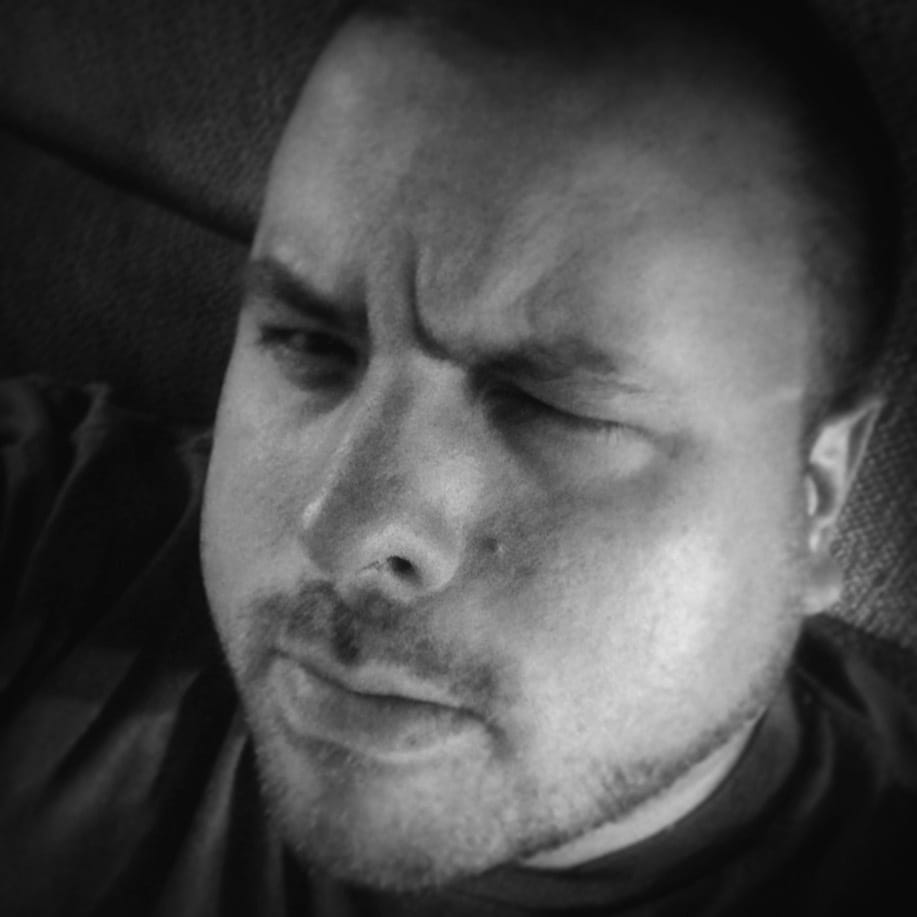Python Environment Management in the Era of Vibe Coding: Why It Still Matters
A practical framework of prompts for managing Python environments in the AI coding era, showing why proper environment setup remains crucial even as code generation becomes increasingly automated.

In today's world of vibe coding, it's tempting to think that careful environment management has become obsolete. After all, when you can generate code with a prompt and debug with AI assistance, why worry about virtual environments or package conflicts?
Yet beneath the surface of this new paradigm, the fundamental challenges of Python development remain. Proper environment management has become more—not less—important. As you generate more code faster, your environment becomes the critical foundation upon which everything else depends.
Below are structured prompts designed to help you systematically manage and optimize your Python environment. Each includes guidance on when and why you should use it. Simply copy these prompts and adapt them to your specific needs when working with an AI assistant.
1. Initial Assessment
Prompt:
I want to optimize my Python development environment on [operating system].
My current setup involves multiple projects and I'm experiencing
[specific issues]. Can you help me assess my current setup and
create a plan for improvement? The first step should be to check my
current Python versions and globally installed packages.
Why use this: Before making any changes, you must understand your existing environment. This prompt helps identify issues like conflicting global packages, multiple Python installations, or PATH misconfigurations—often the root causes of development headaches.
The AI assistant will guide you through checking your current Python versions, globally installed packages, and system configuration to create a clear picture of your starting point.
2. Foundation Setup
Prompt:
I'd like to set up a clean, well-organized Python development environment
on [operating system]. Please guide me through setting up:
1. A package manager (Homebrew for Mac, appropriate for other OS)
2. pyenv for Python version management
3. A clean Python installation separate from my system Python
4. pipx for isolated command-line tools
Please give step-by-step instructions, one at a time.
Why use this: Establishing a solid foundation isolates your Python setup from system dependencies. This prevents conflicts and ensures reproducibility—crucial for stable development and collaboration.
Using this prompt, you'll receive tailored guidance for your specific operating system, with step-by-step instructions to set up the essential tools that form the foundation of a robust Python environment.
3. Project Environment Setup
Prompt:
I need help creating a robust project setup workflow for Python development.
Please guide me in:
1. Creating a standard project template with the right directory structure
2. Setting up virtual environments properly
3. Implementing a dependency management system with pip-tools
4. Creating scripts to automate this process
Show detailed scripts, commands, and explanations.
Why use this: This ensures every project has a consistent setup, reducing errors and streamlining collaboration. The AI will help you create automated scripts that consistently apply best practices across all your projects.
The response will include detailed guidance on creating a standardized project structure, properly isolating your project dependencies, and implementing reliable dependency management—all tailored to your workflow.
4. Environment Diagnosis
Prompt:
I suspect my Python environment might be suboptimal. Can you help me create
a diagnostic script that will check:
1. My Python version and location
2. Whether I'm in a virtual environment
3. Installed development tools
4. My global package situation
Provide script code and explain how to interpret results.
Why use this: This diagnostic capability quickly identifies common environment problems, saving hours of troubleshooting—particularly useful when debugging AI-generated code execution issues.
The AI will provide you with a custom diagnostic script that checks the health of your Python environment and helps you identify potential issues before they cause problems in your development workflow.
5. Project Workflow
Prompt:
I want to establish a consistent workflow for my Python development.
Please help me:
1. Create shell aliases for common commands
2. Document my standard workflow steps
3. Set up best practices for dependency management
4. Establish a maintenance routine
Tailor this to my [operating system] and shell environment.
Why use this: Optimizing your workflow through aliases and documented practices reduces cognitive load and helps ensure you're following best practices, particularly when integrating AI-assisted code.
The response will include recommendations for streamlining your development workflow, creating useful shortcuts, and establishing routines that maintain the health of your Python environment over time.
6. Comprehensive Documentation
Prompt:
I've optimized my Python environment using [specific tools]. Could you
create comprehensive documentation that:
1. Explains the overall architecture
2. Provides step-by-step instructions for new project creation
3. Documents my custom scripts and their usage
4. Outlines best practices and maintenance procedures
Why use this: Comprehensive documentation is crucial both for onboarding team members and revisiting your own projects after time away. It ensures environment setup knowledge is never lost.
The AI will help you create clear, structured documentation that captures all aspects of your Python environment, making it easier to maintain consistency and share your setup with others.
Why This Matters in the Age of AI
Proper environment management continues to be essential because:
- It provides a stable foundation for AI-generated code.
- It reduces debugging time by minimizing environment-related issues.
- It enhances collaboration by ensuring consistent behavior across different setups.
- It future-proofs your projects against dependency and configuration conflicts.
When AI generates code, it assumes a properly configured environment. Without this foundation, even perfectly generated code will fail mysteriously.
The Hybrid Future
While AI assistance is transforming how we write code, Python environment management remains an essential skill that won't be replaced anytime soon. The reality is that no matter how sophisticated AI becomes at generating code, that code still needs to run in a properly configured environment.
For the foreseeable future, understanding how to set up, maintain, and troubleshoot Python environments will continue to be a fundamental skill for any developer. Even as AI tools advance, they cannot replace the need for clean, consistent environments that allow code to run reliably across different machines and contexts.
Environment management isn't glamorous, but mastering it helps you avoid the frustrating "works on my machine" problems that plague development teams. By using these prompts to build better environments today, you're creating the foundation for more efficient development—whether you're coding by hand or with AI assistance.