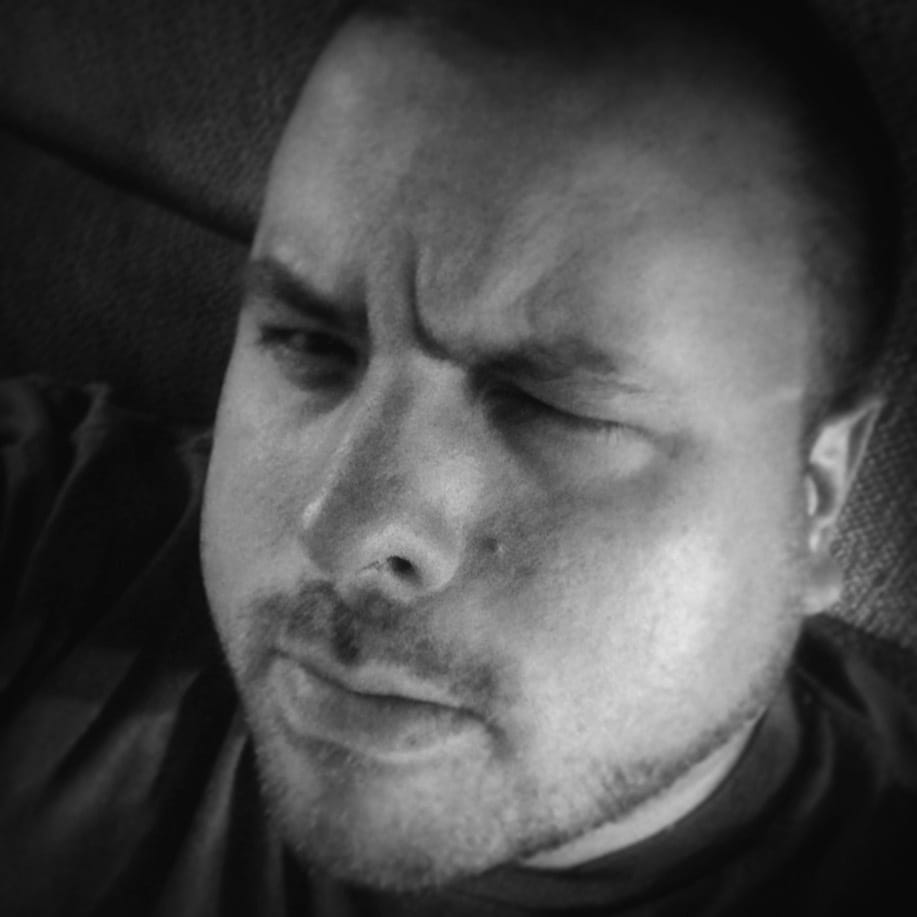KANBI: Evolved but Still Simple at Heart
KANBI has added multi-board support and integrated archiving while maintaining its core commitment to local data storage and interface simplicity. The tool now supports separate boards for different projects and contexts, with automatic local saving and streamlined export options for backup control.
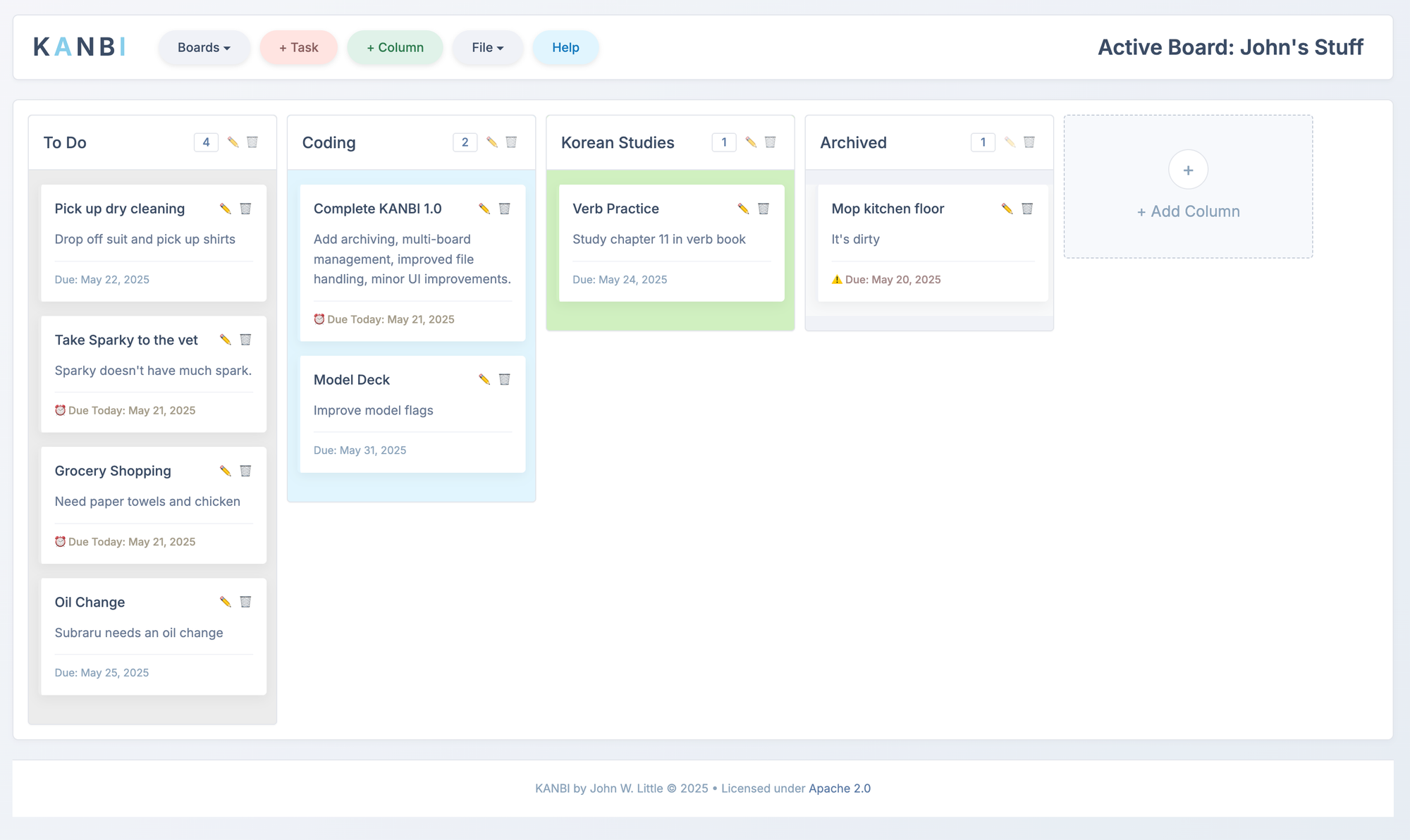
When I first created KANBI, my mission was clear: build a Kanban board that cut through the clutter. I was tired of web-based project management tools that felt bloated with features I never used, and I was uneasy about where my task data was being stored. I wanted something that was straightforward, respected my privacy by keeping data local, and just worked without a fuss. That core idea – a lightweight, user-owned tool – was the seed for KANBI.
Many productivity apps, in their quest to be everything to everyone, end up making the simple act of organizing tasks a complex chore. This initial frustration was the catalyst for KANBI, a tool designed around the essentials, ensuring my data stayed securely on my own device.
The "Why" Behind KANBI's Evolution
My initial journey with KANBI was about reclaiming control and simplicity. I needed:
- Visual & Flexible Task Management: A system that mirrored how I thought and worked.
- Data Privacy & Security: No cloud storage for my personal and professional tasks. I wanted full control.
- A Clean Interface: Freedom from feature-heavy UIs that complicated basic task management.
The common pitfalls of many tools were clear:
- Cognitive Overhead: Too many features, too many settings, leading to distraction.
- Performance Issues: Bloated apps often mean slower experiences.
- Privacy & Security Risks: Cloud storage, while convenient, introduces vulnerabilities and questions of data ownership.
- Service Dependency: The risk of losing data or access if a cloud service changes or shuts down.
KANBI's Approach: Enhanced, Not Complicated
As KANBI matured, and as I used it more extensively, new needs emerged – not for more complexity, but for better organization of multiple contexts. The core principles that guided KANBI's creation remain, but they now underpin a more versatile tool:
- Simplicity at its Core: We've added powerful features without cluttering the interface or overcomplicating the workflow.
- Speed and Responsiveness: KANBI remains fast and efficient.
- Unyielding Privacy: Your data still lives on your device, in your browser's local storage.
- Enhanced Flexibility with Multi-Board Support: This is the big one! KANBI now allows you to create and manage multiple boards. This means you can have separate boards for different projects, work contexts, or personal goals, all within the same clean interface.
- Improved Data Portability & Backup: While KANBI automatically saves all your work to local storage, manual export/import of individual boards or all your boards as a single JSON file is now more streamlined, giving you robust backup options.
- Integrated Archiving: To keep active boards focused, each board now includes a default "Archived" column. This is a dedicated, scrollable space for tasks that are done but you want to keep for reference, preventing your "Done" column from becoming an endless list.
The decision to avoid cloud storage remains. KANBI is built to be reliable, work offline, and give you complete ownership of your data.
Key KANBI Features Today:
- Multiple Board Management: Seamlessly switch between different projects with dedicated boards. Create, rename, and delete boards as your needs change.
- Customizable Workflow: For each board, create, rename, and rearrange columns. The "Archived" column is standard, providing a simple way to declutter completed work.
- Intuitive Task Management: Add, edit, and organize tasks with drag-and-drop simplicity. Tasks support titles, descriptions, and due dates with visual indicators.
- Local-First Data & Automatic Saving: All your data across all boards is saved automatically to your browser's local storage. No "save" button needed for your moment-to-moment work.
- Manual Export/Import for Backups: You have full control over creating physical backup files. Export your active board or all boards to a JSON file whenever you wish.
- Responsive Design: KANBI adapts to desktop and mobile views, ensuring a consistent experience.
Moving Forward
KANBI started as a quick personal solution to a common problem and has grown into a more capable tool, thanks to these recent enhancements. The addition of multi-board support and the simple "Archived" column make it even more effective for organizing various aspects of work and life, all while upholding the original commitment to simplicity, privacy, and user control.
I've made KANBI available, as-is, under the Apache 2.0 license so that others can build upon it if interested, but I am not providing it as a service or supported application. Do not expect updates going forward. You can find the code and more details in the project repository.